Integrations > Figma
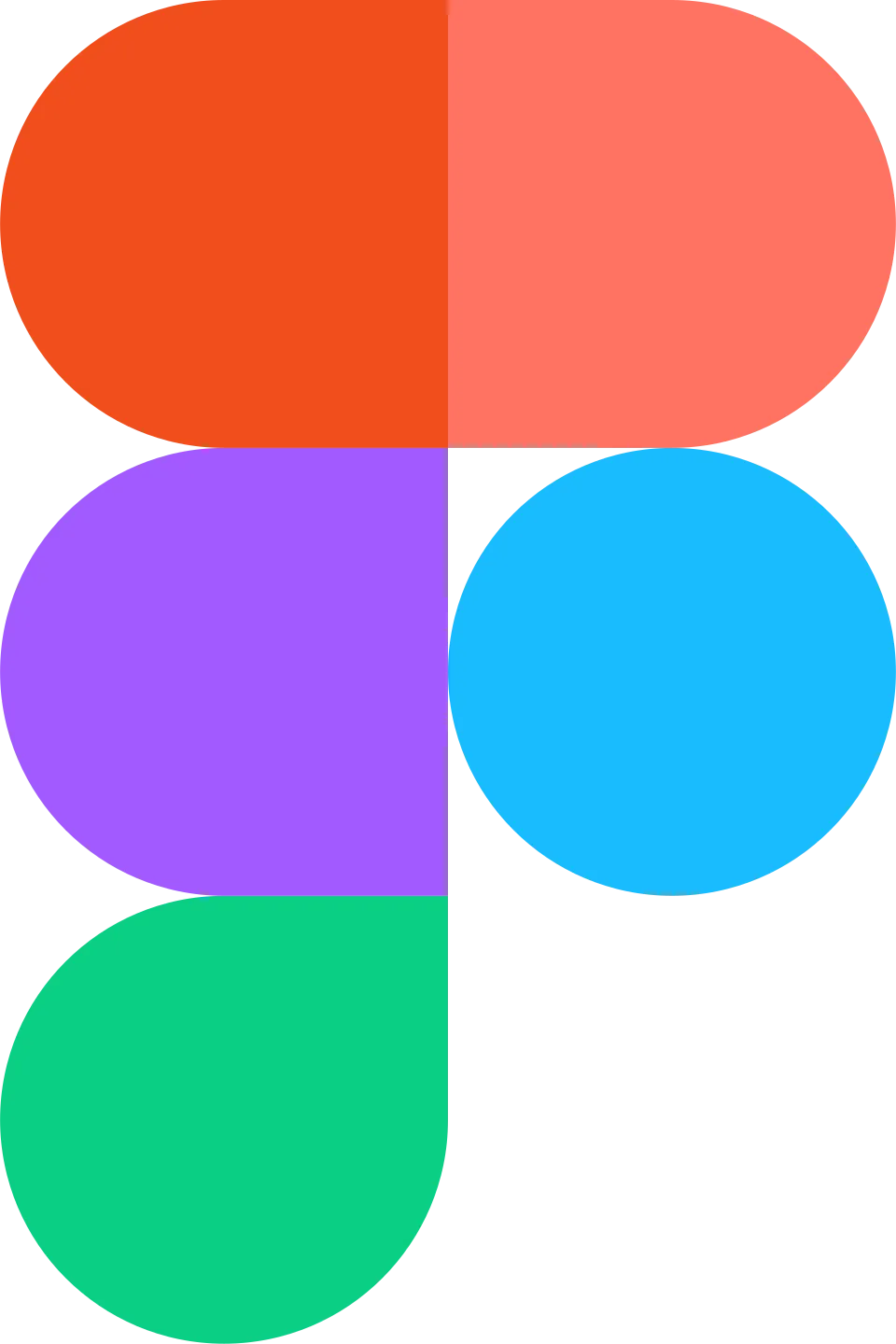
| Type | Native plugin |
| Plan | Pro+ |
| Set-up | Standard |
Figma integration with Kontainer DAM
Connect Kontainer DAM with Figma and always use brand-approved images and files in your design templates. With the Kontainer plugin in Figma, you get access to all your images, logos, and files from Kontainer, and can easily search and drag & drop them directly into your Figma projects.
Description
Seamless design using assets directly from Kontainer
Design, brand and content teams can work faster and more consistently by fetching files from a single, governed source of truth. Instead of dragging files around between folders and tools, the Kontainer file picker in Figma lets you search by metadata, tags and filters, then drop the selected asset straight into your file. Everything comes from your central DAM—complete with version control—so designers always use the latest, approved material.
For many organizations, a challenge is using outdated logos, old images, or graphics without usage rights. This integration removes that risk, saves time, and makes the design process both faster and more secure.
Benefits
Why Figma + Kontainer DAM
✔ Use the file picker directly in Figma – skip manual uploads and avoid duplicates.
✔ Search faster with DAM metadata, tags and smart filters.
✔ Always on-brand – only current, rights-cleared assets are available to designers.
✔ GDPR-compliant storage with documented controls and secure delivery.
✔ Fewer mistakes – expiry dates, access rights and versions are enforced from the DAM.
✔ Faster workflows across marketing, communications and product design.
Features
What features do you get with the Figma plugin
- Insert images, icons, logos, videos and documents directly from Kontainer to Figma.
- Filter & search via metadata, tags and (where enabled) AI-powered search.
- Always the newest version – automatically synchronized from Kontainer DAM.
- Preview and replace assets without leaving your design flow.
- Access management – only the right users see the right files.
- Expiry handling – prevent the use of outdated or time-limited assets.
Figma Plugin
Why a DAM-Integration Matters
Most teams spend too much time hunting for the “right” file—or they reuse old logos and graphics. By keeping Figma as an output tool and Kontainer as the single source of truth, you maintain brand safety, reduce errors and accelerate delivery. GDPR compliance and permission controls ensure only approved files are used in external work.
Use Cases
A plugin with many use cases
- Marketing & Growth – produce on-brand social posts and campaign creatives quickly.
- Comms & Brand – build presentations and templates using rights-managed files.
- Education & Public sector – design materials with centrally tagged, compliant assets.
- Global teams – ensure every market uses the same approved visuals and logos.
Support
Getting started with the Figma plugin for Kontainer
Contact Kontainer Customer Success to enable the Figma integration and set up access rules, metadata and best-practice workflows. A step-by-step setup guide is available, and our team can assist with onboarding and training.
Read more in the setup guide on our Helpdesk
FAQ
It lets you fetch and place visual assets (images, icons, logos, videos, documents) directly from Kontainer DAM into Figma—without manual upload—so designers always use the latest, approved files.
Open the Kontainer file picker inside Figma, search by metadata or tags, select the asset and insert it directly into your design or FigJam board.
Common image formats (e.g., PNG, JPEG, SVG), graphics, videos and documents—depending on your Kontainer configuration and permissions.
Kontainer DAM enforces versions, expiry dates and access permissions. The plugin exposes only the current, approved assets to Figma users.
Yes—files are delivered via secure APIs and stored within Kontainer’s GDPR-compliant infrastructure; access is controlled per user and group.