Integrations > Adobe Photoshop
![]()
| Type | Plugin |
| Plan | Professional+ |
| Set-up | Standard |
Adobe Photoshop Integration
Work faster in Adobe Photoshop by connecting directly to Kontainer DAM. Search, browse, and insert approved images, graphics, and design elements straight from your digital asset library – without leaving Photoshop.
Beskrivelse
Professional design work directly from Kontainer
The Photoshop plugin links Kontainer with Adobe Photoshop so designers can drag assets directly into layouts.
Search metadata, browse folders, and insert brand-approved content while maintaining version control and consistent branding.
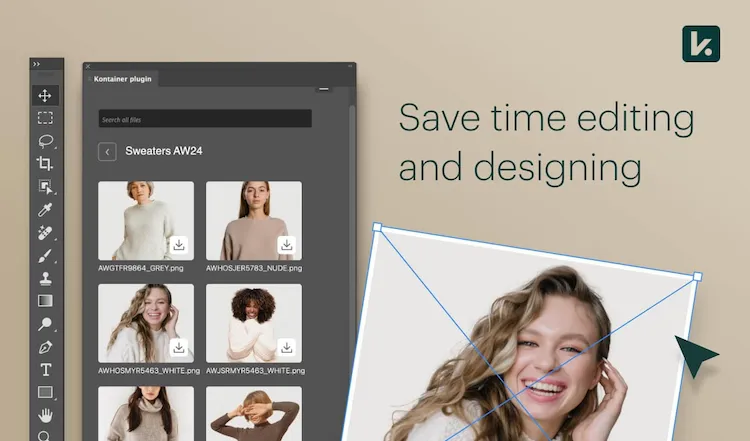
Benefits
Key benefits of a Photoshop integration
✔ Insert images, logos, and graphics directly from Kontainer into Photoshop
✔ Search via metadata and AI directly inside Adobe
✔ Always access the latest, approved versions
✔ Eliminate manual imports and exports
✔ Protect brand consistency and avoid file mix-ups
✔ Access controlled by Kontainer user permissions
Features
Features of the Photoshop Integration
✔ Direct plugin for Adobe Photoshop
✔ Search and preview assets from Kontainer DAM
✔ Automatic synchronization and version updates
✔ Metadata and tag-based filtering
✔ Secure access through Kontainer authentication
Why?
Why integrate Kontainer with Photoshop?
Graphic designers often juggle countless image versions and brand elements.
Integrating Kontainer eliminates wasted time switching tools and ensures all visual work stays aligned with brand guidelines.
Use Cases
Typical Use Cases
- Designers import campaign visuals and product photos directly into Photoshop.
- Marketing teams build web banners and ads using up-to-date assets.
- International offices work from the same library to ensure brand alignment.
Support
Links and Support
Contact our support team for assistance with installation, troubleshooting, or guidance on best practices for the integration.
See the complete installation guide in our Helpdesk.
FAQ
It allows you to access and insert files directly from Kontainer inside Photoshop.
Yes — Kontainer ensures automatic synchronization with the newest approved assets.
User permissions are inherited from Kontainer, so only authorized users can view or insert assets.