Integrations > WebDav (Web-based Distributed Authoring and Versioning) for Windows and PC.
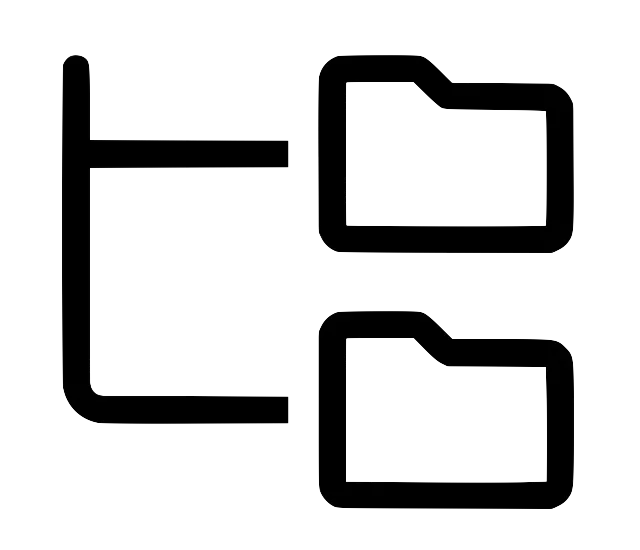
| Type | Integration |
| Plan | Premium+ |
| Set-up | Mellem |
WebDav for Windows and PC
This guide explains how to mount your Kontainer environment as a WebDAV network drive on Windows, allowing you to work directly with your files in File Explorer—no manual upload or download required.
Description
Work with files directly from your desktop
WebDAV enables mapping Kontainer as a network location in Windows.
You’ll be able to browse folders, open documents, and save changes directly back to your Kontainer environment.
As with macOS, Kontainer recommends using Mountain Duck for optimal stability.
Please note that this solution requires a license from Mountain Duck.
Benefits
Why WebDav integration adds value
✔ Direct access to Kontainer via File Explorer
✔ Offline access with auto-sync
✔ Work in native Windows software (Office, Adobe, etc.)
✔ Secure, centralized storage in Kontainer
✔ Can be deployed across entire organizations
Features
Key features of WebDav for PC-Integration
- Map Kontainer as a network drive using “/webdav”
- Compatible with Office and Adobe software
- Automatic synchronization of all changes
- Offline editing support
- Option to use third-party integrations, such as Mountain Duck.
Why?
Simplify and streamline file management on your local drive
- Removes the need for manual file handling
- Ensures uniform workflows across Windows users
- Centralizes all assets for better control and versioningIdeal for
- companies with mixed OS environments
Use Cases
How organizations use WebDav integration for PC and Windows
- Sales teams working on PowerPoint and Excel files stored in Kontainer
- Marketing teams editing images directly from File Explorer
- Companies standardizing all files in Kontainer
- Remote users working offline from Windows laptops
Support
Links and Support
Contact Kontainer’s customer service to learn more about the WebDav-integration for PC and Windows.
We are happy to help with setup, training, and best practices.
Please write us at support@kontainer.com
You can read more about WebDav or simply browse our Helpdesk here.
FAQ
WebDAV allows you to mount your Kontainer environment as a network drive on your Windows/PC computer. That means you can open, edit and save files directly via File Explorer, without manual uploading/downloading.
Windows 10 and Windows 11 are fully supported. Please check for any additional system prerequisites in your Kontainer settings.
The format of the URL is:
https://yourcompany.kontainer.com/webdav
Be sure to include “/webdav” at the end; otherwise, the connection may fail.
No, you can use the built-in Windows WebDAV support. However, we recommend using third-party software like Mountain Duck for better stability and offline access.
Yes — all data remains stored in Kontainer, using your organization’s security settings. The WebDAV connection operates over HTTPS, ensuring encryption during transfer.
Common causes include: incorrect URL, poor internet connection, invalid login credentials, or Windows WebDAV client not enabled. Check each of these.
In Windows go to Control Panel → Programs → Turn Windows features on or off and ensure “WebDAV Redirector” or “WebDAV Client” is enabled.
Yes — since you work directly from the network drive, you can open/edit large files. However, performance depends on your network speed and stability.
The files still reside in your Kontainer platform, so versioning, backup and audit trails are handled by Kontainer as usual.
Yes — as long as their user licenses and access permissions in Kontainer allow it, multiple users can mount and work via WebDAV.
Reach out to Kontainer support at support@kontainer.com.
Provide your Windows version, the error message you received, and what troubleshooting steps you’ve already tried.